Have you ever wondered how to get a favicon? Are you wondering what a favicon is? A favicon is a marketing/shortcut/URL/bookmark icon found in the tab of your browser. For example below is a screenshot showing the different favicons for Blogger, Google and Twitter.
A favicon is a further way to add a design element to your blog and concrete your logo. This means when someone reads your blog they will see your personal logo instead of Blogger's favicon.
To make a favicon for your blog you will need to do just that... make a favicon. You can make one on any photo-editing program or website such as (and again I'll list my favourites) Picmonkey, Gimp, Photoshop etc.
You can create anything you like, choose any colours, objects or text. Let your creativity flow! However there are a few points to remember:
- Must be a square image. For example 80x by 80px, it cannot be 80px by 81px. It will not work.
- The image file must be under 100kb in size.
Once you have created a square image to use as your favicon open Blogger and click Layout on the left side of your screen. Now click on 'Edit' on the favicon module.
This will open the 'Configure Favicon' window shown below where you will click the Choose File button to upload the image/favicon you previously made and saved to your computer. Once you have uploaded your favicon press Save.
Once saved the Layout of your blog will show your custom favicon instead of the default Blogger one.
You can now click Preview and Save arrangement to see your favicon for your blog in your browser.
Note: If you have trouble seeing your new favicon try closing your internet windows/tabs and/or clearing the browser cache.
Happy blogging!
xox
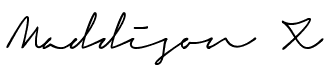
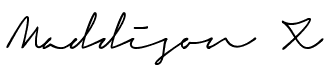














0 comments:
Post a Comment
I love talking to you all and reading your comments. Don't forget you can tweet me (@MaddiSkotinis) if you have a particular question, I'll be able to reply much quicker. Thankyou so much for visiting, I hope you find the help you need to design your blog! xox
I reply to every comment directly to your email address. If by chance you have a no-reply email don't stress I'll also reply to your comment with a comment on this post, so if that's the case don't forget to check back.