- Free
- No sign-up required
- Simple and fast
- Displays the Linkwithin logo
- Customisation is limited
If you need further help with installing this widget click here for the official Linkwithin help Install Widget for Blogger page.
- Free
- Wide range of cutomisation options (too many to name)
- You can display paid ads for income
- You can choose whether or not to show the nRelate logo
- Sign-up is required (although this is barely a con)
If you need further help with installing this widget please leave a comment below, email me or tweet me as I'm more than happy to lend a hand.
- Free
- You can display paid related website ads for income
- Registration is required (although this is barely a con)
- Customisation is limited (although still more options than Linkwithin)
Again, If you need further help with installing this widget don't hesitate to let me know.
I hope you have found this post at least somewhat informative and now you can choose which related post widget you most prefer.
Happy blogging!
xox
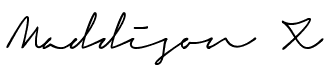


















0 comments:
Post a Comment
I love talking to you all and reading your comments. Don't forget you can tweet me (@MaddiSkotinis) if you have a particular question, I'll be able to reply much quicker. Thankyou so much for visiting, I hope you find the help you need to design your blog! xox
I reply to every comment directly to your email address. If by chance you have a no-reply email don't stress I'll also reply to your comment with a comment on this post, so if that's the case don't forget to check back.