I don't know about you but I'm constantly on the look out to add widgets and design elements to my personal blog, spending hours at a time perfecting one minor detail. Okay, I might be obsessed. Nonetheless in this post I'll show you how to add print and pdf buttons to your posts.
This addition allows readers to:
- Print your post the print-friendly way. Thus, your post will open in a separate window and your reader can delete parts she/he does not want to print. For example; if you posted a recipe and the reader wants to print the recipe without using ink for the included photos they can easily delete the photos before printing.
- Download your post as a pdf file.
- Easily email the page.
You may not think this benefits you directly, however the more accessible and interactive your blog is to the reader the higher the chance they will return.
To get the print and pdf buttons on your blog click
here to be directed to the PrintFriendly website. Additionally, make sure you are logged into Blogger.
Click on the get your button button.
You will be taken to a page where by simply clicking the Blogger/blogpost option and filling in the blanks you will have a customised print and pdf button for your blog. Once you've filled out the blanks to your liking click the Install Blogger Widget button.
By clicking the Install Blogger Widget button you will re-directed to a page by Blogger to Add Page Element.
Select which blog (if you have multiple) you would like to install your print and pdf button onto. Click on the Add Widget button.
By clicking the Add Widget button you will re-directed to the Blogger Layout page of your blog. Move the Printfriendly module above the Blog Posts module (like shown).
You can preview your blog with your Print and PDF widget and once happy click Save arrangement.
Now when you click to view one of your posts you will see the customised button. An example is below.
By clicking on your customised print and pdf button you will see the options that are now available to your readers.
If you have any questions feel free to pop a comment below.
Happy blogging!
xox
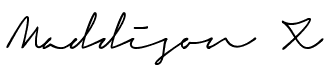
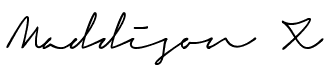




















0 comments:
Post a Comment
I love talking to you all and reading your comments. Don't forget you can tweet me (@MaddiSkotinis) if you have a particular question, I'll be able to reply much quicker. Thankyou so much for visiting, I hope you find the help you need to design your blog! xox
I reply to every comment directly to your email address. If by chance you have a no-reply email don't stress I'll also reply to your comment with a comment on this post, so if that's the case don't forget to check back.