skip to main |
skip to sidebar
When you have a blog on Blogger it will automatically show a navigation bar at the top of the screen. This navigation bar though handy in some ways isn't exactly visually appealing. If you are wanting a more professional look I suggest hiding the nav bar on your blog.
To do this on your Blogger dashboard click Layout on the left side and find the module Navbar and click the edit button.
Note, if you are using a blogger template it will most likely be on the top, if you are using a customised template you may have to scroll through your layout modules to find it.
This will open the Navbar Configuration window which allows you to change the appearance of the nav bar. Click the Off option and press the Save button.
Finished! You have now hidden the nav bar from your blog. Don't forget to press Save arrangement to be safe.
Happy blogging!
xox
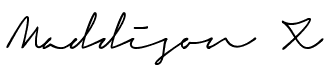
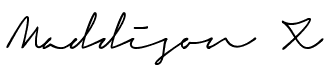
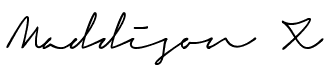
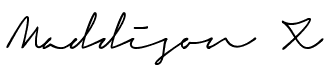


0 comments:
Post a Comment
I love talking to you all and reading your comments. Don't forget you can tweet me (@MaddiSkotinis) if you have a particular question, I'll be able to reply much quicker. Thankyou so much for visiting, I hope you find the help you need to design your blog! xox
I reply to every comment directly to your email address. If by chance you have a no-reply email don't stress I'll also reply to your comment with a comment on this post, so if that's the case don't forget to check back.